The battle in the scorching deserts of Baltarus is slowly approaching. We'd like to take the opportunity to dive deeper into what game modes are available in Silica. We'll be focusing on the most important details of each game mode to give you an idea of what to expect when you're deployed on the barren planet. So without any further ado, let's jump right into it.
Strategy Mode
This is the flagship game mode of Silica and is playable in any combination up to a 3-way conflict between the factions (Humans vs. Humans/Humans vs. Aliens/Humans vs. Humans vs. Aliens). You can play in a lobby of up to 12 people with friends or other soldiers looking to explore Baltarus!
Strategy mode combines the RTS and FPS elements by playing the Commander. You get to control the battlefield and try to build the necessary structures to ensure victory for your side. As a Commander, there's only one resource available to build and upgrade your structures and equipment of your troops - that is Balterium for Humans and Biotics for Aliens.
Humans
Commander Mode
You start the game with 9 infantry soldiers (6 scouts and 3 riflemen), 2 light quads, your Headquarters, and 10,000 in resources, which is enough for you to produce the Refinery as well as the Barracks and the Light Vehicle Factory, and it leaves you with 2,000 resources. The Refinery must be built first, and until it's built, no other structures can be built. A Harvester is automatically built with your Refinery and will automatically seek out Balterium fields, harvest them and return to the Refinery to transform them into resources. Once you have enough resources, you can start building your first structures and produce more troops and vehicles. As the game progresses and you accumulate more resources, you'll be able to upgrade your troops and produce more heavy vehicles like tanks and rocket launchers. You control the view by moving through the map with the WASD buttons, and you can zoom in and out using the mouse wheel. You can also click on any point on the minimap to instantly check that spot.
By clicking and dragging your mouse over your units, you can select them, and right-clicking will immediately send them to that location on the map. The map itself is initially black, concealed by the fog of war, besides the area of your base, and the more your troops explore, the more visible the map will become.

One of the most important structures for you as Commander is the Research Facility. By gradually upgrading it from Mark I to Mark V, you'll be getting access to more structures to produce, which results in better equipment and vehicles. Once you complete the upgrade to Mark V, you'll have access to the largest and heaviest tanks.
Once your army is ready, obliterate the enemy by destroying their base. You win the game by destroying your enemy's major structures (HQ, Refinery, Vehicle Factories, and Barracks). If, at any point during the game, you feel like the Commander's seat is too much, you can switch to FPS in Infantry Mode by pressing "T" on your keyboard. If no one takes the vacant Commander position, it will automatically be filled by AI. As long as a player is the Commander, no one can take their place unless they decide to step down.
Infantry Mode
As you might've guessed, this is where you can explore the dunes and perils of Baltarus in FPS. Your mission is to follow the orders of your Commander to ensure victory for your team. Once the game starts, you'll have access to two light quads. You can get into the driver's seat of any vehicle by pressing "E" on your keyboard when standing next to the driver's entry position. When controlling a vehicle, use the left and right mouse buttons to fire the primary and secondary weapons, respectively. For example, a Light Quad only has a light machine gun, while a tank usually has its main cannon as well as a secondary machine gun. Ammunition isn't limited, but you may have to wait a few seconds when reloading a magazine.
If you're on foot, pressing "C" will switch between first-person mode and third-person mode. Pressing "Shift" will make your character sprint, and pressing "Ctrl" will make your character crouch. You can also press "N" or "Q" to use night vision for when the battle rages throughout the night in Baltarus.

On the bottom right corner, you can keep track of your resources, the tech level of your base, the number of structures, and how many units have been produced at any given time (soldiers and vehicles), provided you're not looking at a target as that shows information about it instead.
As the game progresses and your base expands with more structures and more options to produce vehicles, you'll be able to switch to a different loadout as an Infantry soldier. In the barracks, you'll find a stand where you can switch your loadout to Rifleman, Heavy, Marksman, or Commando (depending on availability based on how far your Research Facility is upgraded). You can choose your loadout by hovering your mouse over it and then selecting it by pressing "E." You'll have to spend a small number of resources to get your loadout, and pressing "E" again will confirm the purchase.
A new loadout isn't the only thing you'll find in the barracks. You'll also find a teleportation station. When you die in combat, you'll be respawned in your HQ or Barracks with your original loadout, and if you want to get back into the action as soon as possible, using the teleportation station is the best way to go! Be careful, though. Due to planetary interference, the farther you plan to teleport, the greater the chance that you'll end up in an area some distance away from your chosen point.
Aliens
Commander Mode
The premise of being in Commander Mode for the creepy crawly aliens is the same as with the humans. Build your base, upgrade it using resources, and gain access to more devastating creatures. The main differences between human and alien commanders are the resources used. As we mentioned above, Balterium is the main resource for the human factions, whereas aliens seek out tar pits that contain biotics for them to grow their structures and spawn their units.
The other difference is how the resources are collected between humans and aliens. While humans have gigantic harvesters that collect Balterium automatically, the alien Commander will have at their disposal the "Shrimp" unit, whose sole purpose is to serve as the colony harvester. This small creature combs the surface for anything biotic, lugging the partially digested resource to the nearest cache.

As an alien commander, you start with 1 Hunter, 4 Impalers, 2 Horned Crabs, 4 Crabs, and 4 Shrimps, as well as 8,000 in resources. You can immediately build your bio cache (it's the equivalent of the human Refinery structure). From there, you'll get access to the Quantum Cortex (same as the Research Facility). You'll need to constantly upgrade it to be able to spawn bigger and more deadly creatures.
You'll also have to build the Lesser Spawning Cyst to spawn Shrimps and other units (like the crab).
Infantry Mode
Playing as an alien unit differs greatly from playing as a human infantry soldier. One of the most exciting aspects of playing as an alien creature is the ability to walk on walls, cliffs, and various rock formations without falling (similar to a real-life bug). Since the aliens of Baltarus operate as a kind of hive, you can transfer your mind between units by pressing "E." Most of the alien units are melee based, meaning they utilize their claws and fangs to attack their prey. Some, however, can utilize ranged attacks that can come in very handy in sticky situations.

Since these aliens are native to the planet, they're well adapted to the environment. When night falls, alien night vision is significantly better than human night vision, but you can also activate it using "N" or "Q."
Prospector Mode
This mode serves as an introduction to Silica. You first start in your landing pod and deploy by pressing "E." A message will immediately play from your Commander asking you to survey the area for Balterium and choose a new loadout from the loadout point right in front of you. And from there, your quest begins!

You'll need to explore the area for Balterium (a Balterium interference monitor at the bottom of the screen helps indicate which direction you should go). Prepare to encounter some enemy forces along the way that you'll have to eliminate. If you happen to die, you will respawn in the initial drop zone where you started.
You can play Prospector mode alone or in multiplayer as well!
Arena Mode
This is where you can test the different units in an all-out, no-holds-barred deathmatch! You can choose how many AI opponents are present in the game (up to 32) and your initial loadout. After that, let the mayhem begin!
In the Combat Dome map, you can choose only from the human infantry units, whereas in the other maps, you have a wider selection of infantry units, vehicles, tanks, and alien units. Once you die, you can select a new unit you want to try until the end of the game.

And that concludes the 3 game modes of Silica. We hope you'll have lots of adventures and thrills in all game modes, and we're looking forward to your feedback!
Until then, see you on Baltarus!